QuickBooks Desktop 2020 | Everything to Know About
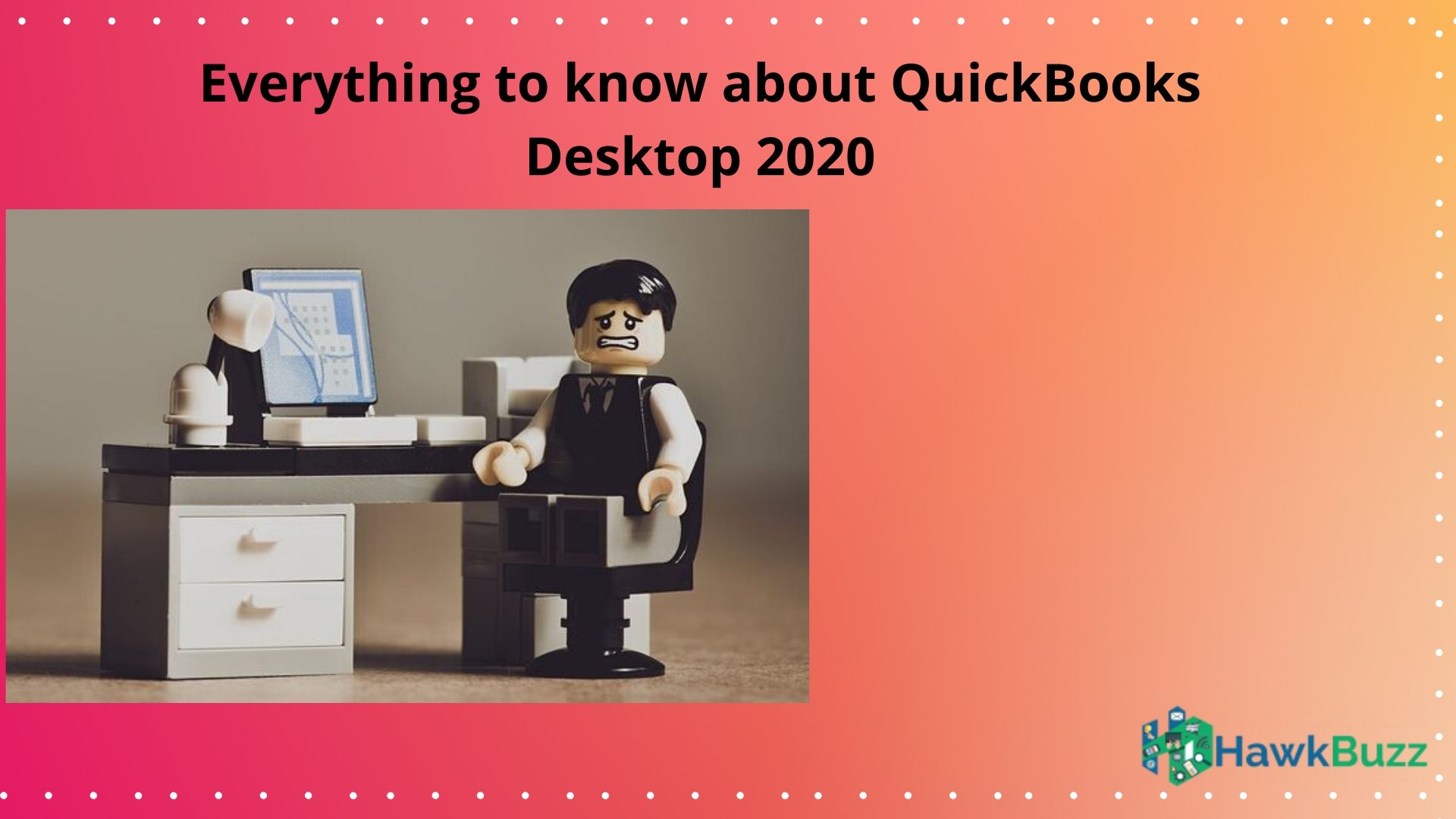
As we know that QuickBooks is an accounting software that is made bu intuit so that you can grow your business in a good way. Intuit released its new version of QuickBooks Desktop 2020 and adds some new features and advantages to this accounting software. The features that are added in QuickBooks Desktop in 2020 are really very well-suited to grow your business. In the new version of QuickBooks Desktop 2020 now the users can also get payment reminders emails and they also schedule reminders in advance so that they can get notification from QuickBooks on time. Now let’s get start to getting knowledge about QuickBooks Desktop 2020.
New Added Features in QuickBooks Desktop 2020
As we know that if a new version of any software has been launched then it means some new features will have been added to it. So here we are going to look that which type of features is added in QuickBooks Desktop 2020.
Adds Customer Purchase Order (PO) Automatically to Invoice Emails
It is the first feature that added to QuickBooks Desktop in 2020. This new feature will help the users to save time and efforts by not wasting time in manually made Customers Purchase Order to Invoice related emails.
Combine Invoices in Single Email
QuickBooks Desktop 2020 will help the users to combine all the invoices of a customer in a single email. This invoice helps to streamline the email process completely.
Reset Admin Password Easily
As we know that it is very important to provide full and lengthy detail to reset the admin password in Quickbooks. But in QuickBooks Desktop 2020 it is not important to enter full and lengthy admin details to reset the admin password. Now QuickBooks makes this process of resetting the password is easy just drop your working email and then you get a notification at your mail just put the token that you received by mail and reset your QuickBooks Desktop admin password.
Smart Assistance Feature
Smart Assistance is one of the best feature that is added in QuickBooks Desktop 2020 it helps to give excellent search experience and improves the content of QuickBooks for the users of QuickBooks. Now if they press the F1 key on the keyboard then they can run care agents with the help of call back and messaging options.
Customizing Columns
The representation of data into the front of clients looks good when users use the features of column customizing in QuickBooks and also gives a good look to the data.
Newly Added Feature of QuickBooks Enterprise Solution 20.0
Alternative Vendors
This is the best and easy way to manage and select the right vendors at the time of buying inventory items for QuickBooks Enterprise.
Landed price
This feature of QuickBooks Enterprise Solutions has come with a new feature of the landed price that helps the users to add cost features like duties, freight, insurance, and other business expenses.
Express Pic-Pack feature
This feature of picking and packing helps the users to complete the process of pic and pack easily and fastly. It also allows the same person to complete the task.
System Requirements for QuickBooks Desktop 2020
As we know that there is different types of accounting software are available in the market and they all need different system requirements. There is also the different system requirements for QuickBooks Desktop 2020
Operating System (OS)
- Windows Server 2016 required.
- MS Windows Server 2012 R2.
- Window 10 required and also remember that all editions are 64 bit.
- Update version of Window 8.1 all editions are of 64-bit.
- MS Windows Server 2019.
Browser Specifications
- Internet Explorer 11 of 32-bit.
Required Processor
The processor should have 2.4GHz. 4GB and 8GB Ram are also required.
Disk Space Requirements
- Needed 2.5GB of Disk Space and additional software 60 MB for Microsoft.NET 4.6 runtime.
- Additional requirements for Intuit data protect in software that helps to connected services.
- At least 4.0 GB RAM required.
Windows Version
It required the US (United States) version of Windows and 4X DVD ROM for the installation of CD.
Screen Resolution Requirements
- The Display is optimized for 1280 x 1024 screen resolution.
- It is optimized for the DPI setting for the particular computer system.
Software capability to run QuickBooks Desktop
Microsoft Office
- Microsoft Office 2016 of both 64-bit and 32-bit.
- To preparing letters needs MS word 2013, 2016, or 2010 or office 365.
- Turbo Tax 2018 and 2019 for business and personal.
- Adobe Reader 9.0 or later.
- Internet Explorer 11.
- Adobe Reader: business planner and for payrolls.
- Apply for US Pro series tax years 2018 to 2020.
Recommended: QuickBooks desktop for mac 2020: Everything you need to know about
Conclusion
QuickBooks Desktop 2020 is user-friendly accounting software that contains new features in 2020 so that everyone can grow their business easily without accounting mistakes or without wasting time. In this blog, we are talked about QuickBooks Desktop Error 2020 and its new features that help the users to improve their accounting status in the industrial area. If any QuickBooks users want to know any type of more information then can contact us at our QuickBooks Customer Service Number.
Leave a Reply