How to Solve Multi-User Problems in QuickBooks for Mac 2020?
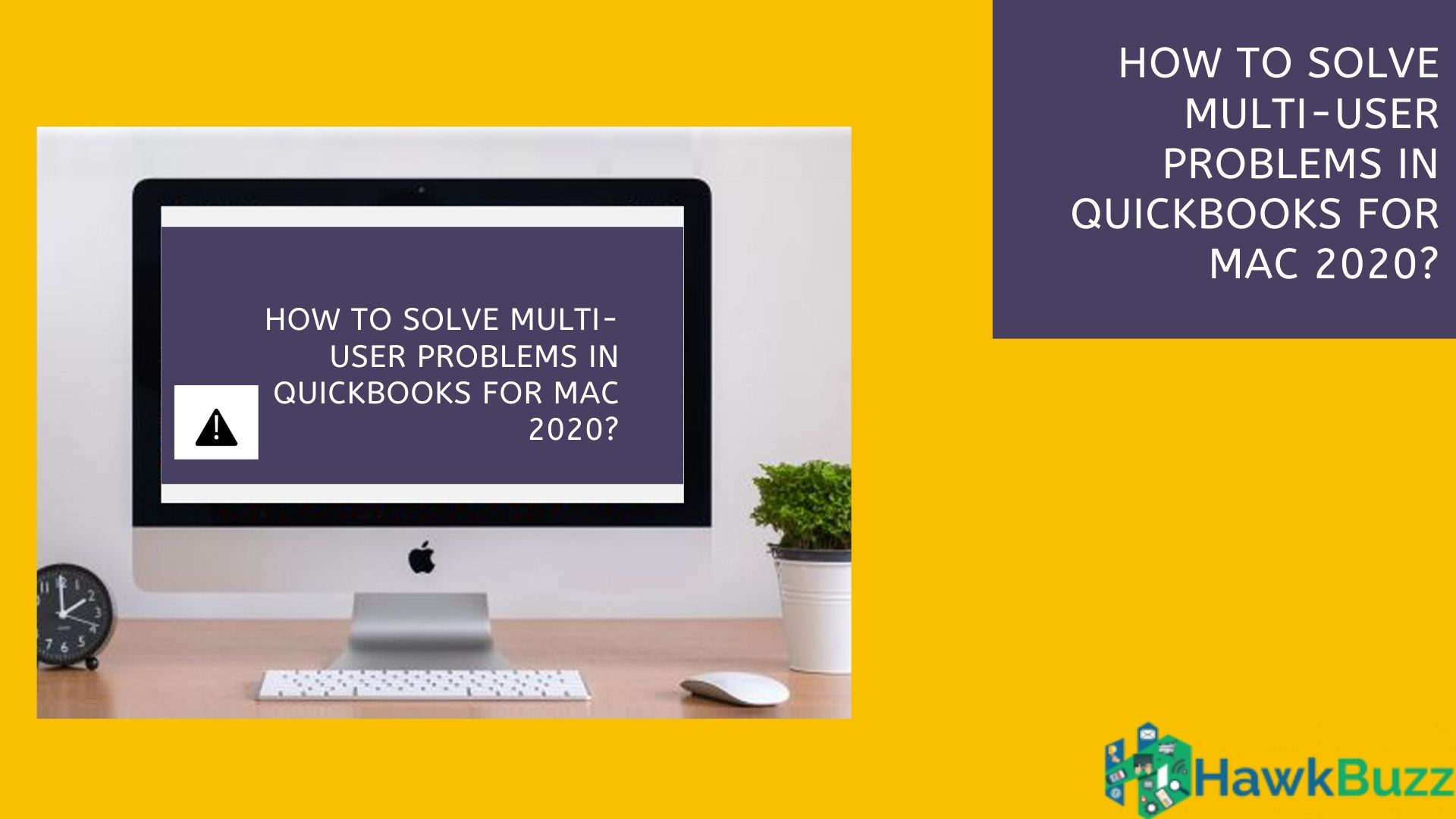
QuickBooks is known to be the most complex accounting software widely used by small and medium-sized businesses which help businesses to manage their payments to the employees and helps to clear the bills of the clients. But sometimes due to working on this accounting software users may encounter many issues or problems. But today here we will be going to discuss about the multi-user issues in QuickBooks for Mac 2020.
As we know very well a multitasking job can be a boring job for humans and it is not recommended in the businesses. Similarily Quickbooks is designed to be used in multi-user mode. But while working in multi-user mode it also arises many problems. So let’s have a look to the steps to solve the multi-user problems in QuickBooks for Mac.
Steps to Solve Multi-User Problems in QuickBooks for Mac
Step1. First of all, check the server of QuickBooks if the company file is shared for multi-use.
- Click on the go option and then click on the applications.
- Now click on the option of QuickBooks Server for two times.
- File sharing is required when:
- File showing not shared, then click on the option of file sharing and start share.
- If the file that is shared does not show, then click on the icon of (+) plus to be shared.
Step2. Check the setting of QuickBooks Mac Firewall
For check, the setting of QuickBooks Mac Firewall you have to click on the apple icon on your screen> system preferences> then go to the option of security and privacy and click on the option of the firewall. If the firewall button is shown in the greyish color then you have to click on the unlock option to unlock the firewall setting and then click on the incoming Quickbooks connections.
Step3. Check that file-sharing permission is set on the host
- First of all, open your QuickBooks for Mac and then click on the apple icon by going to the taskbar.
- Now go to the system preference and then click on the sharing option.
- Now check if unchecked the file sharing option and click on the files folder.
- In the user column set, the permission enable for everyone.
Step4. Check your internet connection
- First of all, you have to disconnect the internet connection and restart your computer system.
- Now connect your internet connection again and open your QuickBooks for Mac.
- Now enable the multi-user mode.
Step5. Set the Direct Connections
- You can join two systems by using the internet cables.
- Now logout from your Mac system.
- Now connect both systems by using internet cables.
- Re-login in the both computer systems and then allow bonjour services for both computer systems.
- Now check that the shared section is seen same in the both shared computer systems.
- Select one of the computer systems as the host and enable multi-user mode.
- Open your QuickBooks company file on the other shared computer.
Step6. Troubleshooting option in QuickBooks for Mac multi-user mode
- You have to change your energy-saving setting. You have to switch your PC to the sleep mode quickly if there is not any external activities.
- Use the best internet connection system that has strong wi-fi.
- A low range of wi-fi can affect the work of multi-users mode.
- Ignore the changing of your network and sharing setting because the unwanted changes can harm the work of multi-users.
- Turn-on the multi-user mode and do not change it.
Wrapping Up
Hope that you will like this article. In this article, we talked only about to Solve the Multi-User issues in QuickBooks for Mac and also presents the best and easy steps in front of QuickBooks users. If you are facing any other issue due to working on this accounting software we are here to help and help the QuickBooks users to solve their QuickBooks issue. You have to visit at our QuickBooks Customer Service page where you can find all your problems solutions that are related to the QuickBooks accounting software.
Leave a Reply